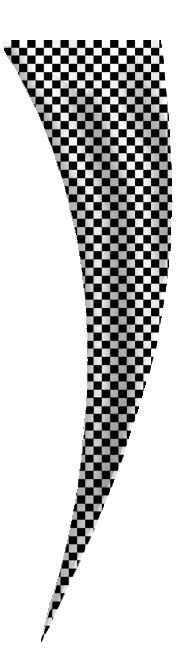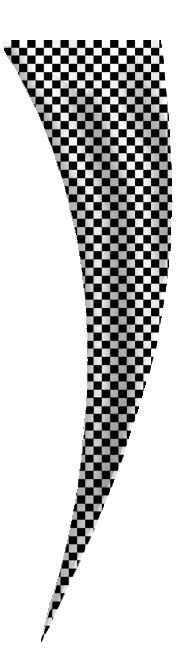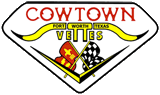Q: Why must I hit the Refresh button in Internet explorer to make the newer content on our webpages to show up. A: The reason this happens is that your computer system is “caching” the web pages, remembering them for you to aid in faster access time. However, in many cases, when you hit the webpage again, it pulls a copy from your local system's cache rather than pulling the latest copy from the web server. Solution: You might consider making the following change in your Internet Explorer web browser to require it to pull current copies of any webpage. From the Internet Explorer Menu Bar, select “Tools”, then “Internet Options”... 
...about half way down on the dialog box, you will see "Settings" button in the "Temporary Internet Files" section - click it. 
You will then see a new dialog box labeled “Settings”, where you should select “every visit to the Page” following by clicking the “OK” button to close that dialog box 
and once more to close the “Internet Options” dialog box.
|